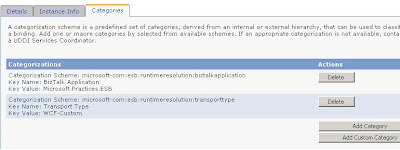The message with Action 'http://ExternalWCFSErvice/ManagementService/IdentiyService' cannot be processed at the receiver, due to a ContractFilter mismatch at the EndpointDispatcher. This may be because of either a contract mismatch (mismatched Actions between sender and receiver) or a binding/security mismatch between the sender and the receiver. Check that sender and receiver have the same contract and the same binding (including security requirements, e.g. Message, Transport, None)
In general Static resolver has Action Property Field to fill the action value for wcf service. However this has not been recognised by ESB and thrown an error below.

Fault Response

Fix is very simpley, Instead of writing Action value at action property filed, write at EndpointConfiguration.

Drop a comment if this article helped you to solve your problem
You can reach me @ raj.webjunky@yahoo.com