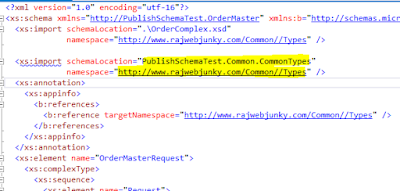Reading xpath value from XML file
As stated above its easy way to read the xpath query using XMLreader and XPATHDocument;
Below is the sample code
using System.Xml;
using System.Xml.XPath;
private string ReadXpath(string xmlFilePath , string xPath)
{
string xpathValue="";
XmlReader reader = XmlReader.Create(xmlFilePath);
if (reader.Read())
{
XPathDocument xPathDoc = new XPathDocument(reader);
XPathNavigator xNavigator = xPathDoc.CreateNavigator();
XPathNodeIterator xNodes = xNavigator.Select(xPath);
if (xNodes.Count != 0 && xNodes.MoveNext())
{
xpathValue = xNodes.Current.Value;
}
}
return xpathValue;
}
As stated above its easy way to read the xpath query using XMLreader and XPATHDocument;
Below is the sample code
using System.Xml;
using System.Xml.XPath;
private string ReadXpath(string xmlFilePath , string xPath)
{
string xpathValue="";
XmlReader reader = XmlReader.Create(xmlFilePath);
if (reader.Read())
{
XPathDocument xPathDoc = new XPathDocument(reader);
XPathNavigator xNavigator = xPathDoc.CreateNavigator();
XPathNodeIterator xNodes = xNavigator.Select(xPath);
if (xNodes.Count != 0 && xNodes.MoveNext())
{
xpathValue = xNodes.Current.Value;
}
}
return xpathValue;
}