How to use Static ports with BizTalk ESB ToolKit
Couple of month’s back I had a situation to submit 7million records (onetime activity) to WCF service endpoint using BizTalk ESB toolkit. Potentially it is a performance issue for high volume of data using Biztalk Dynamic Ports.
Couple of month’s back I had a situation to submit 7million records (onetime activity) to WCF service endpoint using BizTalk ESB toolkit. Potentially it is a performance issue for high volume of data using Biztalk Dynamic Ports.
However I
cannot change my ESB Solution for the sake of one time activity.
It was
working fine when I submit 100’s of records per day but when I started dumping
the huge amount of data with Dynamic ports created lot of performance issues and it even created
a problem for Server reboot.
Initially
the BizTalk SendHost consumed lot of memory and later got timeout errors and so
on. Hence my investigation began to find
alternate way.
Because
of the production Issue I cannot propose any new development so the best
alternate way is to using the static Ports.
Here are
my findings
As you
know you cannot find Static Ports Names at Off-Ramp while Design Itinerary.
It’s quite easy to handle this situation, first thing is to create Dynamic
Ports for required endpoint and build the solution.
Once all the deployment complete , Lets create Static Port
Here is the sample for Submit data to FILE
Location using DynamicSendPort
And the Itinerary Process design is
After successful deployment of Itinerary change the Delete the DynamicPort and create StaticPort with Filter properties as mentioned below.
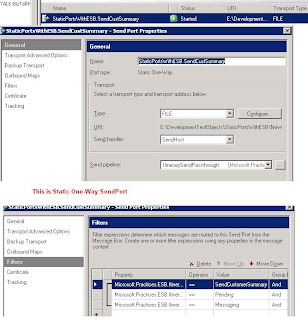
You can reach me @ raj.webjunky@Yahoo.com



